Step 1
Open your Settings application on your Android Device
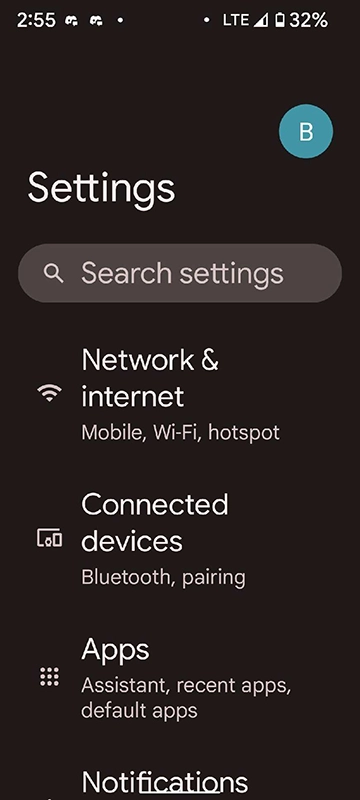
Open your Settings application on your Android Device
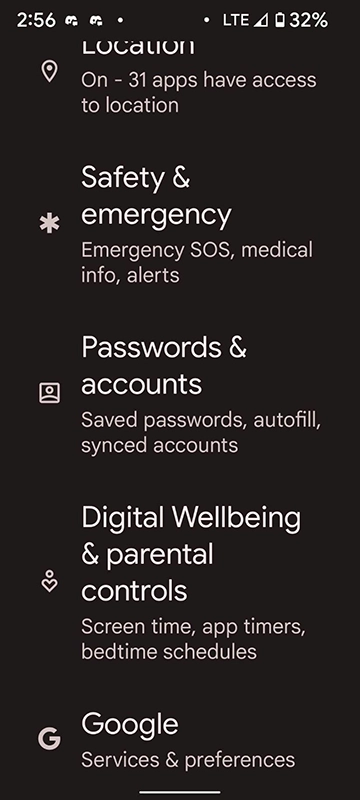
Select Passwords & Accounts. This could also be labeled as Users & Accounts depending on your Android Device and Version installed.
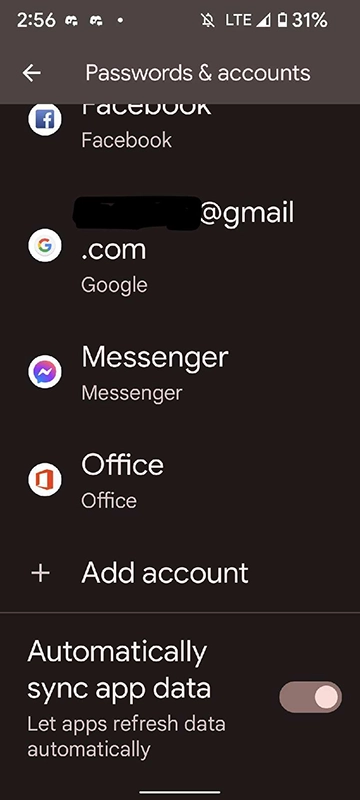
Select Add Account
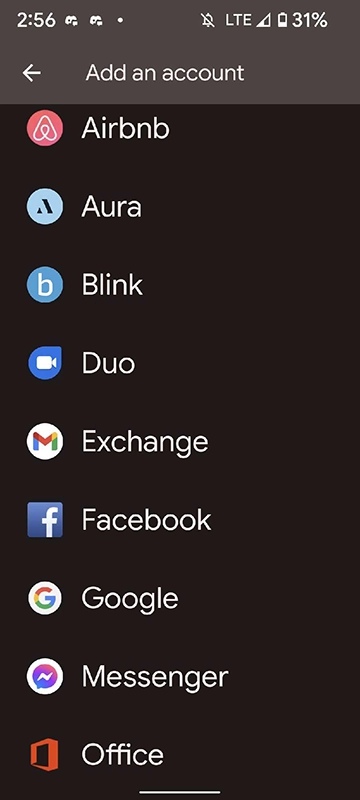
Select Exchange
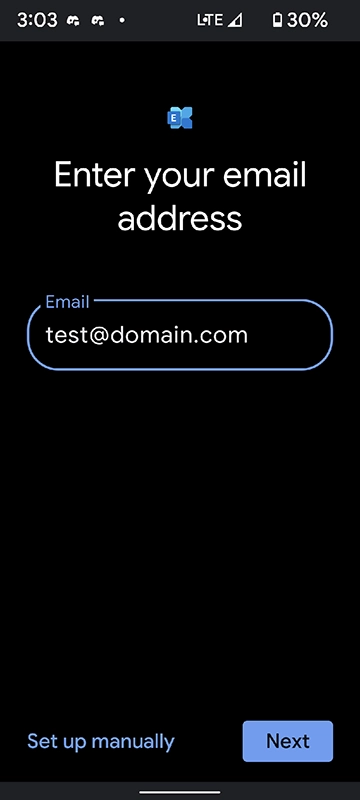
Enter your Email address
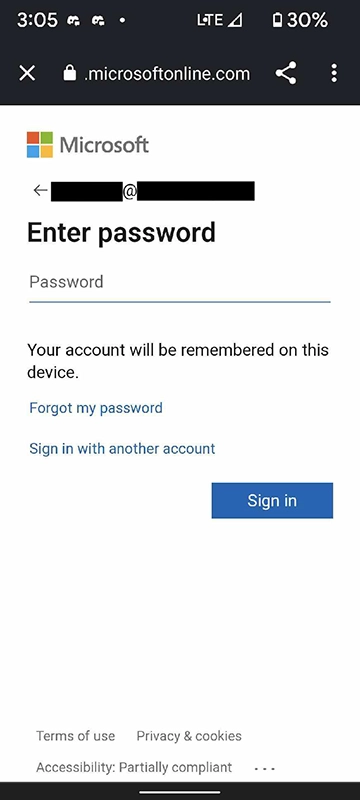
Enter your account password and hit sign in. Please note if you have MFA enabled on your Microsoft account you will be required to authenticate using one of the methods enabled on your account.
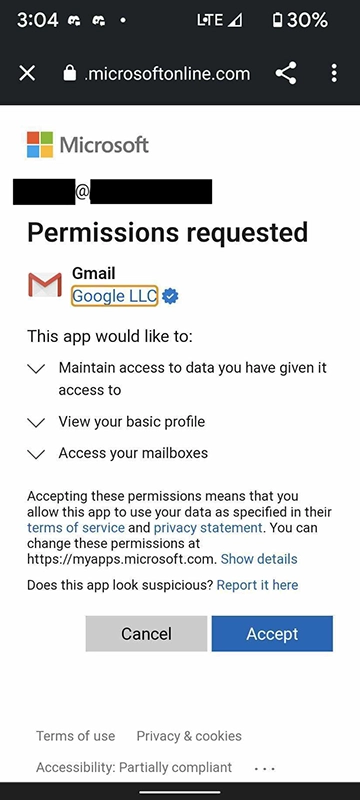
Select Accept to accept the permissions being requested
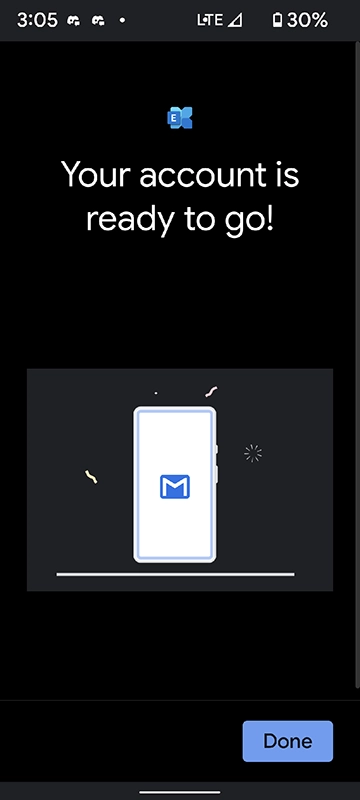
You are all done!
Copyright © 2022 CareServ
![]()
![]()
![]()
![]() (678) 288-Help
(678) 288-Help