Step 1
Log into your ClarityTel account
Using the ClarityTel Dashboard you can review the history of sent and received faxes. By default all vFaxes that are received come to your email account that is associated to your vFax number.
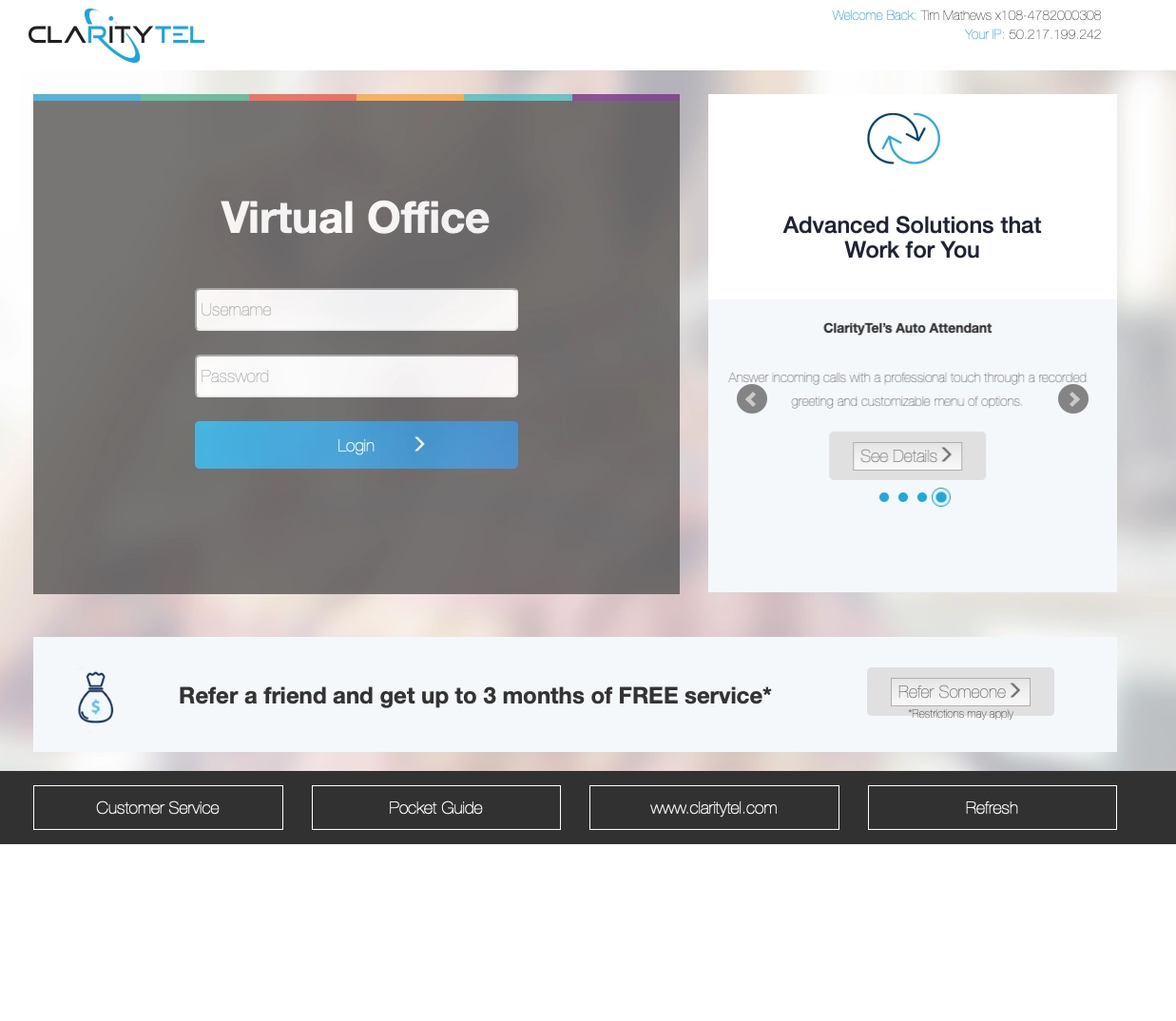
Log into your ClarityTel account
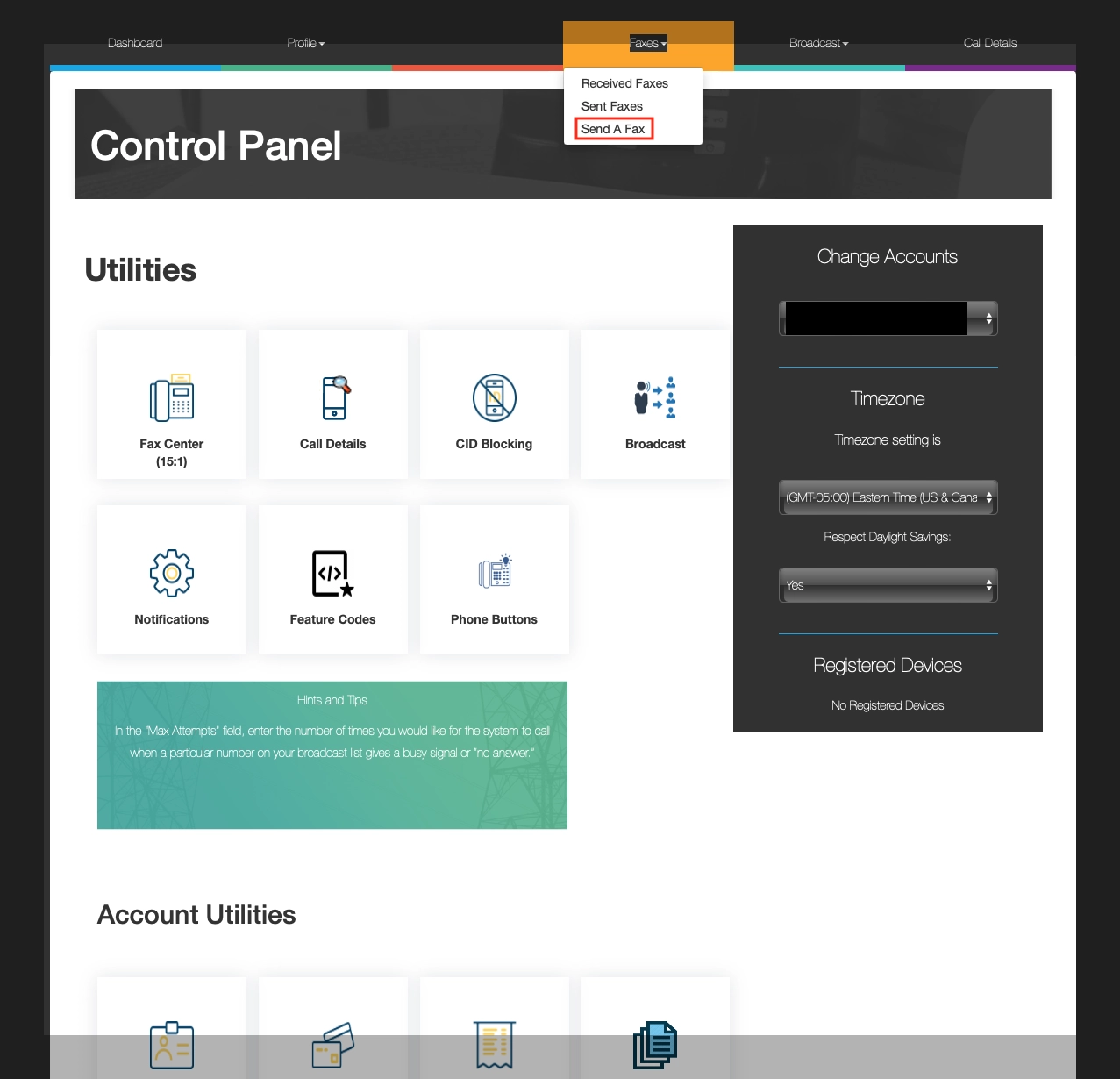
Click on the Faxes dropdown and then select Received Faxes
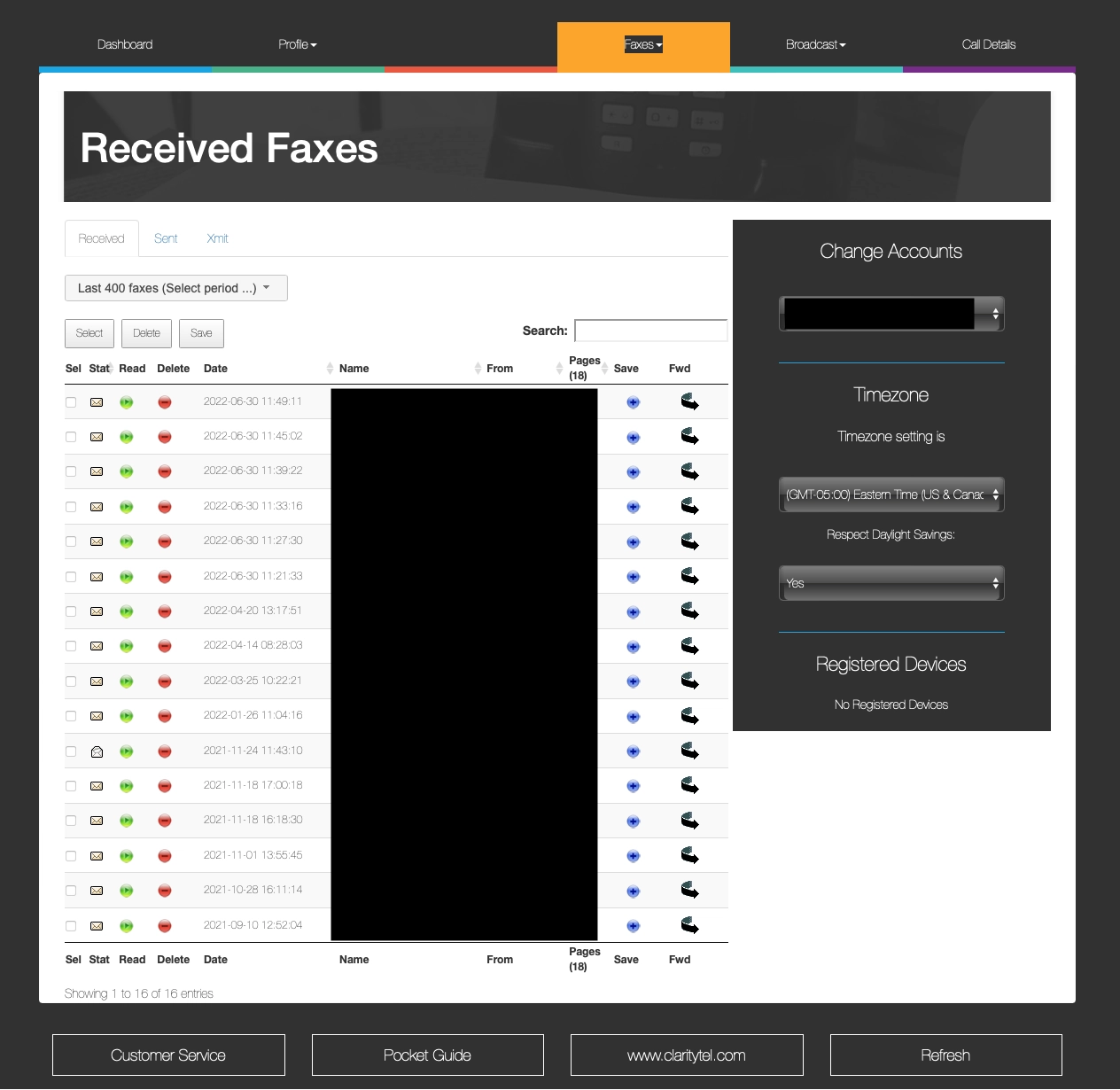
Here you can see a history of all received faxes. You can forward them to yourself or anyone else as needed as well or you can save them as a tif file from the website. If you forward them to yourself then they will be in a PDF format.
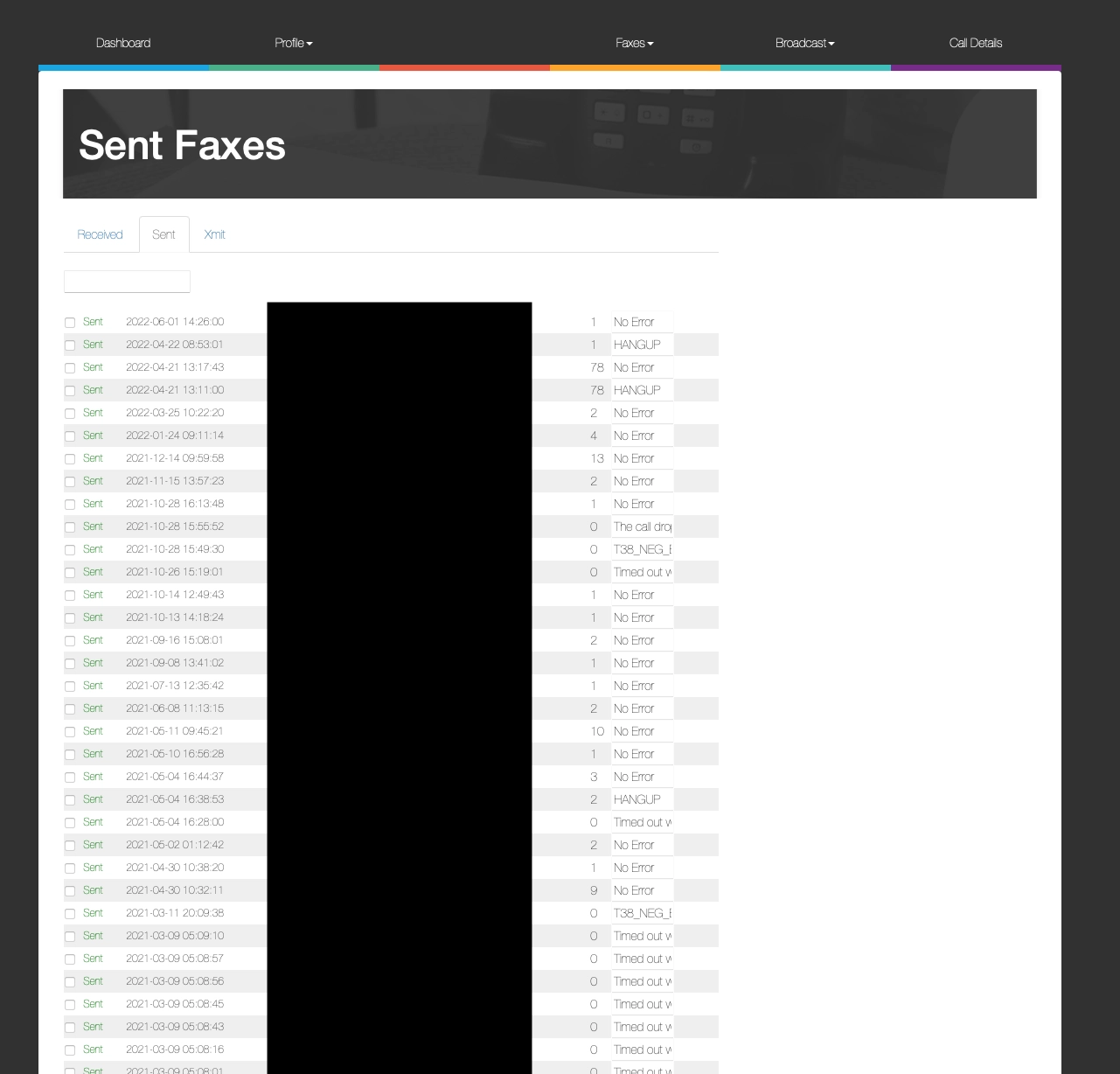
You can select the Faxes dropdown again and select Sent Faxes or you can select the Sent tab of the screen showing your received history. This will show you a history of all sent faxes. You can see if there were any issues when they were sent as well.
Copyright © 2022 CareServ
![]()
![]()
![]()
![]() (678) 288-Help
(678) 288-Help